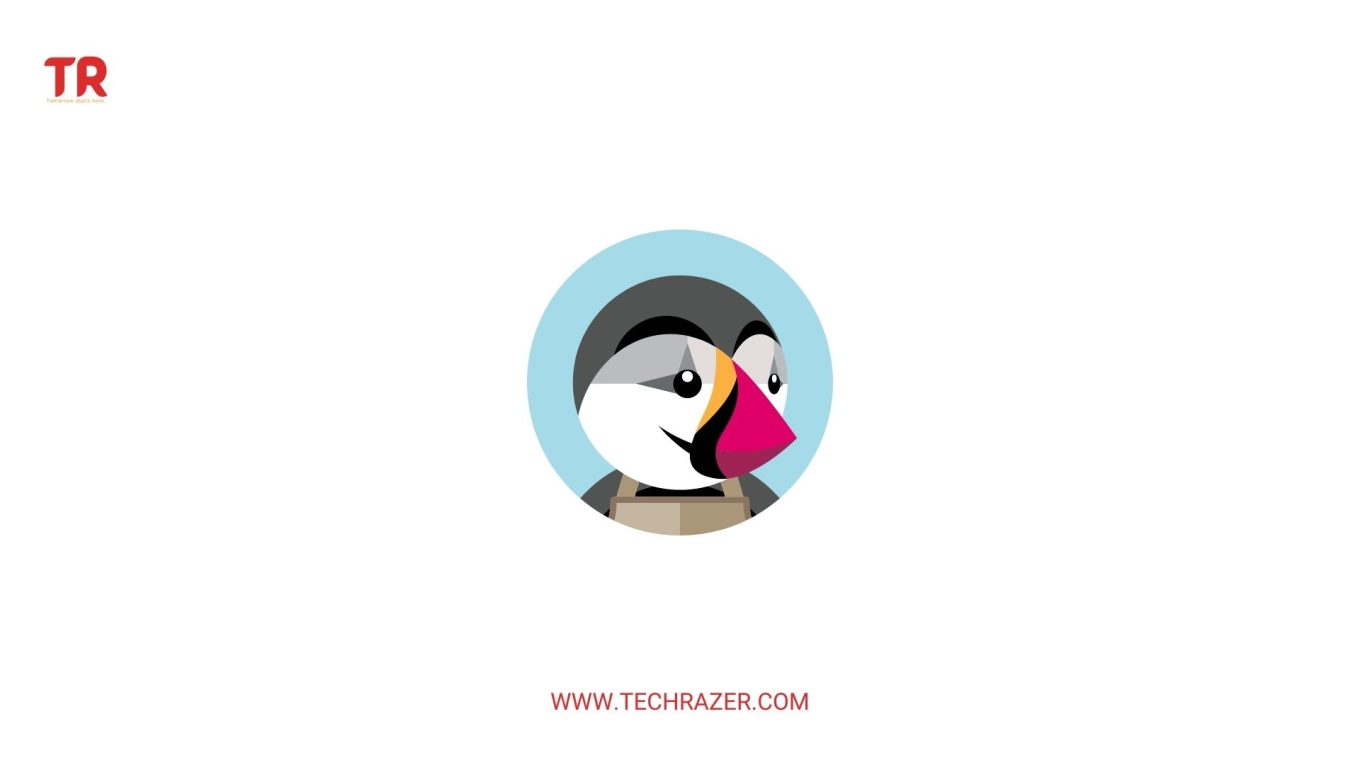What is PrestaShop?
Table of Contents
- Introduction: What is PrestaShop?
- Features
- Benefits of Using PrestaShop
- How to Set Up PrestaShop?
- Tips for Maximizing Your PrestaShop Store
- Conclusion

Introduction: What is PrestaShop?
PrestaShop is an open source e-commerce platform that is used to create and manage online stores. It is a powerful and feature-rich platform that enables users to create and manage their own virtual store. PrestaShop is based on the Symfony PHP framework and is written in the PHP programming language. It is a free and open-source software with a wide range of features, including a powerful shopping cart, order management, product management, payment processing, and other customizable features.
PrestaShop was first released in 2007 and is now used to power more than 270,000 stores across the world. This makes it one of the most popular e-commerce solutions available. PrestaShop is designed to be user-friendly and is relatively easy to set up. It has a simple and intuitive user interface that allows users to quickly and easily create and manage their online stores.
PrestaShop offers a wide range of features and tools that can be used to create a successful online store. It includes a powerful shopping cart system that allows customers to easily add and remove products from their shopping carts. The software also includes a catalog manager that enables users to easily organize and manage their products. It also includes a payment processing system that allows customers to securely pay for their purchases.
PrestaShop also includes features such as order management, product management, customer management, shipping and returns, and a variety of other customizable features. It also includes a search engine optimization (SEO) module to help users optimize their websites for higher search engine rankings. The software also includes a variety of themes and templates that can be used to easily customize the look and feel of the website.
It also offers an official marketplace where users can purchase and sell modules, themes, and services related to PrestaShop. The marketplace offers a wide range of PrestaShop modules and themes, including payment gateways, marketing tools, shipping modules, and more. By using the PrestaShop marketplace, users can easily extend the functionality and design of their online stores.
PrestaShop is a powerful and feature-rich e-commerce platform that can be used to create and manage online stores. It is easy to set up and use, and it includes a wide range of features and tools that can be used to create a successful online store. It is one of the most popular e-commerce solutions available, and it is used to power more than 270,000 stores across the world. For those looking to create and manage their own online store, PrestaShop is an excellent choice.
Features
PrestaShop is used by more than 250,000 online stores worldwide. It is a powerful and feature-rich platform with a wide range of features and capabilities that enable businesses to create attractive and engaging online stores. Let’s take a look at some of the PrestaShop features.
- User-Friendly Interface: PrestaShop has a user-friendly interface that makes it easy to use for beginner and experienced users alike. It has a rich set of features and tools that enables users to quickly and easily create attractive and effective online stores. The platform also features a drag-and-drop interface that makes it easy to customize and design the store’s look and layout.
- Responsive Design: PrestaShop is designed to be responsive, meaning it looks great on any device. It is optimized for mobile devices, so customers can easily view and shop on their phones and other mobile devices. This makes it easy for customers to shop when they’re on the go.
- Product Management: PrestaShop provides powerful product management features that make it easy to manage and organize a store’s products. It allows users to quickly and easily add, edit, and delete products, as well as set up product categories, attributes, and other product information. It also provides advanced features for managing inventory, pricing, and stock control.
- Payment and Shipping Options: PrestaShop provides a wide range of payment and shipping options for customers, including PayPal, Stripe, Authorize.net, and more. It also offers integration with major shipping carriers, such as UPS, FedEx, and USPS.
- SEO and Analytics: PrestaShop provides powerful tools for SEO, such as meta tags and page titles. It also provides analytics tools, such as Google Analytics, to track and monitor customer activity. This makes it easy to analyze customer behavior and optimize the store’s performance.
- Security: PrestaShop provides a secure platform that protects customer data and prevents unauthorized access. It also provides advanced fraud detection tools, such as IP address blocking, to protect against malicious activity.
- Customer Support: PrestaShop provides a dedicated team of customer support representatives to help users with any questions or issues they may have. It also provides a range of online resources and tutorials to help users get the most out of the platform.
Benefits of Using PrestaShop
PrestaShop is a popular choice for entrepreneurs, small businesses, and enterprise-level organizations due to its intuitive interface and powerful features. Here’s why it’s the leading ecommerce platform for businesses of all sizes:
- Easy to Use: PrestaShop has an intuitive, user-friendly interface that makes it easy for store owners to get up and running quickly. The administrative dashboard is simple and easy to navigate, and users can customize their stores with a few clicks of the mouse.
- Comprehensive Feature Set: PrestaShop comes with a wide range of features that make it easy to manage a store, including product management, shipping, payment, and customer service capabilities. It also includes marketing tools, analytics, and reporting features to help store owners monitor their sales and track their progress.
- Flexible Design: PrestaShop offers a wide variety of design options so store owners can create a unique look and feel for their stores. The platform comes with a theme editor that lets users customize their stores with a few clicks of the mouse.
- Highly Secure: PrestaShop is built with security in mind. The platform offers built-in payment protection, data encryption, and fraud prevention features to keep customers’ data safe.
- Mobile-Friendly: PrestaShop is optimized for mobile devices, so customers can shop on the go. The platform automatically detects the device type and adjusts the store layout accordingly, ensuring an optimal shopping experience for customers.
- Comprehensive Support: PrestaShop offers comprehensive support for store owners, including a knowledge base, blog, and forums. The platform also provides 24/7 technical support for store owners who need help with setting up or troubleshooting their stores.
- SEO-Friendly: PrestaShop is designed to be SEO-friendly, making it easy for store owners to optimize their stores for search engines. The platform includes built-in SEO features and helps store owners generate meta tags and titles, as well as create sitemaps.
- Affordable: PrestaShop is free to download and use, making it an affordable option for store owners on a budget. The platform also offers paid plans for store owners who want additional features and support.
How to Set Up PrestaShop?
In this article, we will provide a step-by-step guide on how to set up PrestaShop for your business.
Step 1: Download PrestaShop
The first step to setting up PrestaShop is to download the software from the official website. You can choose from the different versions of PrestaShop depending on your needs. Once you select the version you want to use, you can download the file and extract the contents.
Step 2: Install PrestaShop
Once you have extracted the contents of the file, you can move on to installing PrestaShop. The installation process is relatively simple and straightforward. All you need to do is follow the on-screen instructions and fill out the necessary information.
Step 3: Configure Your Store Settings
Once you have installed PrestaShop, you can move on to configuring your store settings. This includes setting up the currency, language, and time zone for your store. You can also set up payment methods and configure the taxes for your store.
Step 4: Add Products and Categories
Once you have set up the basic settings for your store, you can move on to adding products and categories. You can add products one by one or you can use a CSV file to upload multiple products at once. You can also set up categories for your products and assign them to the appropriate categories.
Step 5: Set Up Shipping and Delivery Options
Once you have added your products and categories, you can move on to setting up shipping and delivery options for your store. You can choose from different shipping methods and configure the rates for each one. You can also set up different delivery dates and times for your products.
Step 6: Configure Payment Options
The last step in setting up PrestaShop is to configure the payment options for your store. You can choose from a wide range of payment options including PayPal, Stripe, and others. You can also set up different payment methods for different countries and regions.
Once you have completed all of these steps, you can start selling products in your store. PrestaShop website is a powerful and versatile e-commerce platform that can help you create and manage a successful online store. We hope that this guide has helped you understand how to set up PrestaShop for your business.
Tips for Maximizing Your PrestaShop Store
These are some tips to maximize your PrestaShop store. By following these tips, you can ensure that your store is optimized for success and that you are maximizing your sales:-
- Create a User-Friendly Website: When it comes to maximizing your PrestaShop store, the first and most important step is to create a user-friendly website. This means making sure that your website is easy to navigate, with a clear and simple layout. Make sure that your website is optimized for all devices, from desktop to mobile. You should also include features such as a search bar, product categories, and a checkout page.
- Utilize SEO Strategies: SEO, or search engine optimization, is essential for maximizing your PrestaShop store. SEO will help your store to rank higher in search engine results, driving more traffic to your store and increasing sales. You should make sure to include keywords in your content and use meta tags and descriptions on your product pages. Additionally, you should backlink to your store from other websites and directories.
- Invest in Social Media Advertising: Social media is an effective way to drive traffic to your store. You should create a presence on the major social media platforms, such as Facebook, Twitter, and Instagram. You can then use social media to promote your store and products, as well as engage with potential customers. Additionally, you can use social media to advertise your store, target specific audiences, and track your progress.
- Implement a Loyalty Program: A loyalty program is a great way to incentivize customers to keep buying from your store. You can create a loyalty program that rewards customers with points, discounts, or special offers. You can also use a loyalty program to track customer purchases and send out personalized offers to customers.
- Take Advantage of Automation: Automation is a great way to save time and improve efficiency in your store. You can automate tasks such as product updates, order processing, and customer service. Additionally, you can use automation to send out product recommendations and personalized offers to customers.
- Offer a Variety of Payment Options: To maximize your store, you should offer a variety of payment options to your customers. This will make it easier for customers to purchase from your store, as they will be able to choose the payment option that works best for them. You should offer payment options such as PayPal, credit cards, and bitcoin.
- Utilize Email Marketing: Email marketing is a great way to keep in touch with customers and promote your store. You should create an email list of customers and send out newsletters and product recommendations. You can also use email marketing to send out promotional offers and discounts to customers.
- Use Analytics to Track Progress: It’s important to track the progress of your store and make adjustments as needed. You should make use of analytics tools such as Google Analytics to track your store’s performance. You can use analytics to track website visits, time on site, and conversion rates. This will help you to make improvements to your store and maximize your sales.
Conclusion
Overall, PrestaShop is an ideal solution for businesses of all sizes. It provides merchants with an easy and secure way to create an online store and manage their products and orders. Furthermore, PrestaShop also provides merchants with a range of tools to help them protect their data and customize their store to their exact needs. Finally, PrestaShop is an affordable solution that allows businesses to get up and running quickly and without spending any money.