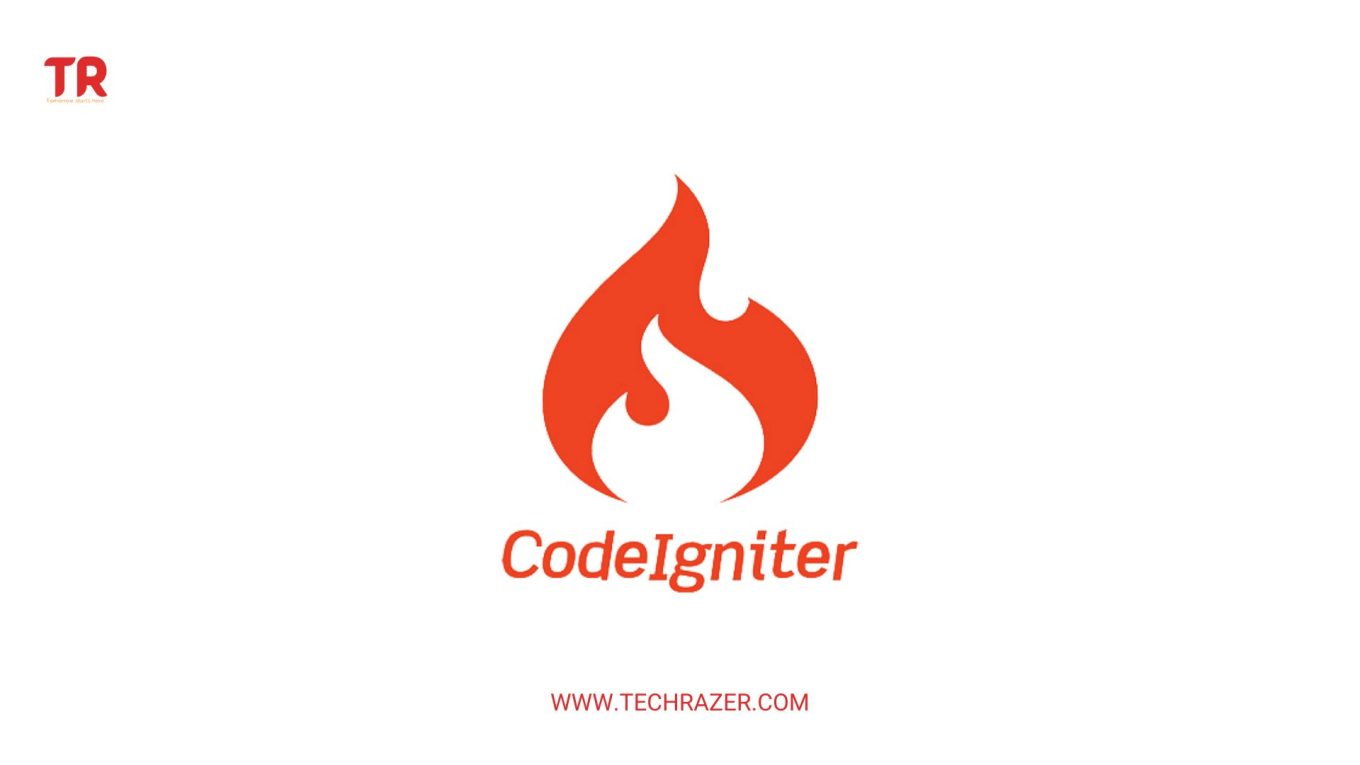Getting Started with CodeIgniter: An Introduction to the Popular PHP Framework
Table of Contents
- Introduction
- Benefits of Using CodeIgniter
- Getting Started with CodeIgniter
- Creating a Basic Web Application with CodeIgniter
- Conclusion

Introduction
CodeIgniter is an open source web application development framework written in PHP. It is based on the Model-View-Controller development pattern. It is used to create dynamic websites with PHP. CodeIgniter is an easy to use, lightweight, and powerful framework that provides a wide range of tools and resources to build high-end web applications.
The main purpose of CodeIgniter is to create dynamic web applications with the help of commonly used development patterns such as Model-View-Controller (MVC) and Object Oriented Programming (OOP). It is an open source software which allows developers to quickly create robust web applications with minimal effort. It also provides a range of libraries and helpers that can be used to speed up the development process and make coding easier.
The primary feature of CodeIgniter is the Model-View-Controller (MVC) pattern. This pattern helps developers to separate application logic from presentation. The Model component handles the data like creating, reading, updating and deleting records, while the View component is responsible for displaying the data to the user. The Controller component is responsible for managing the interactions between the Model and the View. This makes the development process easier and faster, as the coding is separated from the presentation.
It also provides a set of libraries that can be used to customize the application. These libraries help developers to create custom components and functions for their web applications. It also provides a variety of helpers that can be used to speed up the development process. These helpers provide functions for various tasks such as validating user input, managing sessions, and sending emails.
It also provides a range of security tools that can be used to keep your web application safe from malicious attacks. It provides a range of tools to manage user authentication, prevent SQL injection attacks, and encrypt data. It also provides a range of tools to manage the application configuration and manage sessions.
It provides a range of tools to help developers manage the development process. It has an extensive documentation and tutorials that provide developers with detailed information on how to use the framework. Additionally, It provides a number of tools to help developers debug their applications. These tools can help developers find and fix errors quickly.
Benefits of Using CodeIgniter
It offers a wide range of benefits to web developers, making it an ideal choice for creating high-performance web applications.
- Easy to Learn
The CodeIgniter framework is easy to learn and understand because it is based on the Model-View-Controller (MVC) design pattern. This means that the code is divided into three parts: the Model, View, and Controller. This makes it easier for developers to create a website or web application quickly and efficiently.
The Model is responsible for handling the data and logic of the application. The View displays this data to the user. The Controller serves as the middleman between the Model and the View, allowing for data to be passed between the two. This makes it easy for developers to understand how the application works, and how to make changes or add features.
- Flexibility
CodeIgniter is highly flexible and can be used to develop a wide range of applications. It supports multiple databases, such as MySQL, PostgreSQL, and Microsoft SQL, and can be used to develop applications for the web, desktop, and mobile platforms. It also supports different languages, such as PHP, HTML, JavaScript, and CSS.
The flexibility of CodeIgniter also means that developers can easily integrate it with other frameworks or libraries. This makes it easier to create applications with complex functionality.
- Security
CodeIgniter is a secure framework and has built-in security features that help protect applications from malicious attacks. It provides a secure environment for web applications by preventing SQL injection attacks, cross-site scripting attacks, and other security vulnerabilities. The security features also help protect applications from unauthorized access.
- Easy to Use
CodeIgniter is easy to use and provides a simple and intuitive interface. It is designed to be easy to learn and understand, even for beginners. It also provides a wide range of pre-built libraries and built-in functions, making it easy to develop powerful web applications.
- Performance
CodeIgniter is designed to be fast and efficient. It is highly optimized for performance, and can handle high volumes of traffic without slowing down. It also provides a number of caching mechanisms to reduce the load on the server and improve the overall performance of the application.
- Documentation
CodeIgniter has a comprehensive documentation system that makes it easy for developers to learn and understand how to use the framework. The documentation includes tutorials, code samples, and other resources to help developers get started quickly.
- Community Support
CodeIgniter has a vibrant community of developers and users who are willing to help and support each other. There are a number of forums, blogs, and websites dedicated to CodeIgniter, where developers can ask questions and get help from experienced users.
Getting Started with CodeIgniter
In this section, we will explore how to get started with CodeIgniter.
Step 1: Download and Install CodeIgniter
The first step to getting started with CodeIgniter is to download and install the framework. The CodeIgniter website provides several different versions of the framework, so make sure to choose the version that is right for your project. Once you have downloaded the CodeIgniter files, you will need to unzip them and place them in the web root directory of your web server.
Step 2: Configure the CodeIgniter Framework
The next step is to configure the CodeIgniter framework. The configuration file is located in the ‘config’ folder and contains a variety of settings that you can customize to suit your needs. These settings include the base URL of your application, the default language, and the database connection settings.
Step 3: Create a Database
The third step is to create a database for your CodeIgniter application. This can be done using any of the popular database management systems such as MySQL, PostgreSQL, or Oracle. Once the database has been created, you will need to configure the database connection settings in the CodeIgniter configuration file.
Step 4: Create a Controller
The fourth step is to create a controller. A controller is responsible for handling requests from the user and routing them to the appropriate models. A controller is typically stored in the ‘controllers’ folder and is named after the controller’s class name.
Step 5: Create a Model
The fifth step is to create a model. A model is responsible for interacting with the database and is typically stored in the ‘models’ folder. A model class is typically named after the model’s class name.
Step 6: Create a View
The sixth step is to create a view. A view is responsible for displaying the data to the user. Views are typically stored in the ‘views’ folder and are named after the view’s class name.
Step 7: Create a Route
The seventh step is to create a route. A route is responsible for mapping requests from the user to the appropriate controller and action. Routes are typically stored in the ‘routes’ folder and are named after the route’s class name.
Step 8: Create a Helper
The eighth step is to create a helper. A helper is a class that provides useful functions for your application. Helpers are typically stored in the ‘helpers’ folder and are named after the helper’s class name.
Step 9: Create a Library
The ninth step is to create a library. A library is a class that provides additional functionality for your application. Libraries are typically stored in the ‘libraries’ folder and are named after the library’s class name.
Step 10: Test and Deploy
The final step is to test and deploy your CodeIgniter application. You can use the built-in testing tools to ensure that your application is functioning correctly. Once your application is tested and working properly, you can deploy it to a web server.
Creating a Basic Web Application with CodeIgniter
In this topic, we will walk through the steps to create a basic web application using CodeIgniter. We will cover installation, configuration, database setup, routing, and basic security. By the end of this tutorial, you will have a basic web application built with CodeIgniter.
Step 1: Download and Install CodeIgniter
The first step is to download and install CodeIgniter. CodeIgniter can be downloaded from the CodeIgniter website. Once you have downloaded the files, extract them in a folder on your computer.
Step 2: Configure CodeIgniter
Once CodeIgniter is installed, you need to configure it. CodeIgniter uses an application configuration file (config.php) to store application-specific settings. This file contains a number of settings that can be customized for your application.
In this file, you can set the base URL, database connection settings, and other settings related to your application. You can also set the default controller, which is the controller that will be used when a user visits the site.
Step 3: Set Up the Database
Now that you have configured CodeIgniter, you need to set up the database. CodeIgniter uses a database abstraction layer to interact with the database. This layer provides a consistent interface for interacting with different types of databases.
To set up the database, you need to create a database and a user for the application. This user should have full access to the database. Once the database is set up, you need to configure CodeIgniter to use it. This is done by editing the application configuration file (config.php).
Step 4: Create Controllers
Controllers are the main components of a CodeIgniter application. They are responsible for handling user requests and returning responses. Controllers are usually stored in the ‘controllers’ folder.
In CodeIgniter, controllers are organized into different classes. Each controller class should have a ‘controller’ suffix and should extend the CodeIgniter ‘Controller’ class.
To create a controller, create a new PHP file in the ‘controllers’ folder and add the following code:
<?php
class MyController extends CI_Controller
{
public function index()
{
// Add code here
}
}This code creates a controller class that extends the CodeIgniter ‘Controller’ class. The index() method is a special method that will be called when a user visits the controller URL.
Step 5: Create Views
Views are the components of a CodeIgniter application that are responsible for generating the HTML output. Views are usually stored in the ‘views’ folder.
To create a view, create a new PHP file in the ‘views’ folder and add the following code:
<h1>Hello World!</h1>This code creates a view that will output the ‘Hello World!’ message.
Step 6: Set Up Routing
Routing is the process of mapping URLs to controllers and views. In CodeIgniter, routing is handled by the ‘routes.php’ file. This file contains a list of routes that map URLs to controllers and views.
To set up routing, open the ‘routes.php’ file and add the following code:
$route['default_controller'] = 'mycontroller';This code tells CodeIgniter to use the ‘MyController’ controller as the default controller. This means that when a user visits the site, the ‘index()’ method of the ‘MyController’ class will be called.
Step 7: Test the Application
Now that you have set up the basics of your application, you can test it. To do this, open a web browser and enter the URL of your application. If everything is set up correctly, you should see the ‘Hello World!’ message.
Step 8: Secure the Application
The last step is to secure the application. CodeIgniter offers a number of security features to help protect your application from malicious attacks. These features include input filtering, output filtering, and URL encryption.
Conclusion
In conclusion, CodeIgniter is an excellent web framework for both experienced developers and beginners. It is easy to learn, intuitive to use, and highly extensible. With its wide range of built-in features and support from the community, CodeIgniter makes it easy to create dynamic web applications quickly and easily. Whether you are a beginner or an experienced developer, CodeIgniter is an excellent choice for creating robust, dynamic web applications.